Yay It's Friday!!!! I can't believe how this week has flown by, crikey it's nearly time for another challenge! I know what it is and let me tell you, you'll LOVE it! Keep those stripey challeng cards coming in though, we're loving seeing them all.
Right then today I thought I'd tell you a bit about effectively photographing your cards because I've seen a lot of questions on forums recently about how to get clear pictures so, although I'm no David Baily I thought I'd give you a few tips.
Firstly if you don't have a digital camera, GET ONE! They're a real must have for photographing your cards. I think if you're going to spend hours making a beautiful card it's a crime not to show it off at it's best. You don't need a really expensive one, just a nice simple one will be fine.
Find a nice bright spot to position your card in but avoid having bright sunlight shining directly onto it. I actually Potograph all of my cards on the side of my fire place.
Do you find it difficult to stop your camera shaking when you press the button? I do too. I spent months and months arranging piles of DVDs to sit my camera on before taking the photo. That works great because it means you don't have to hold the camera, but look at my latest discovery...
This little beauty is tops! I got it from PC World but I can't remember what it's called (sorry). Each of those little knuckles can be moved so you can use it to position your camera at any angle you want- it just screws on the top.
Right then, you have your camera and your card in position, all ready to go. Let me give you a big tip - turn off your flash! I never ever use my flash when I take card photos, the light just bounces off and ruins your image. Also, if you can work out how to do it (you might need your manual) set the timer, this way you don't need to have any contact with the camera at all when the photo is being taken -no shake - no blur!
Now, here's the important part. Your photo is taken, you have it on your computer now you need to open up your image in a photo editing programme - you usually get one with your digital camera. All you need to do now -and it makes such a difference, is alter the brightness and contrast - all programmes will have this option you just need to find it. Play around with it and you'll see what a HUGE difference it makes -It's like magic!
I hope you have found this useful, and I'm hoping to hear that you've tried some of my tips and found that they've made a difference- that will make my day.
Have a lovely weekend.
Louise xx








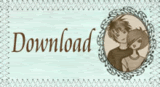

6 comments:
Thanks Louise - that will be a great help. I acquired my grandad's tripod which helps keep my camera steady! But I love your more funky one! Ha ha! Only trouble is - it's often quite late when I take photos, so I often have to use the flash...not so bad at this time of year though. Must remember to take photos at weekend when I'm not at work!
Looking forward to the challenge - now I've plucked up the courage to start doing them I eagerly await each new one!
Bye for now, Ruth!
Thanks Lou - looks like I am calling at PC World too on my way home tonight! Will certainly try adjusting the brightness and contrast too - I need help with my photography.
Juliet xx
Thanks David, Im mean Lou,great tip with the timer,would save getting any shadow from yourself in the pic too!!Welldone.xx
Hiya Lou...I believe this little number is called the Gorilla tripod :) Its on my I must have list and has been since last christmas :)
thank you for the tips great blog this.
chriss x
ATC dottie has been dressing up today :))
pop and see.
That's a great write up Louise, thank you so much :o)
Post a Comment