Hi gang! Karen here with Monday's serving of Mojo, intended to stimulate your creativity and getting those juices flowing :-)
Today I am combining images. Most digital cameras, graphic tablets and printers etc comes with imaging software. It is a good idea to play around with yours and find out what's what, you'd be amazed what you can do once you start playing. For this image I used the software that came with my camera (Photoshop Pro), MS Paint and MS Word.

The Madion in Venice image had elements that I didn't want to use here, so I "erased it" with the eraser in Photoshop (you can also do this in Paint but be aware that this also removes the transparency of the image so save a copy first). I needed to make Mikey solid with only the background transparent, or Madison would show through, so I filled the body with white in MS Paint, then opened it up in Photoshop and removed the background around Mikey.
The images were then inserted into Word; Madision was set to float behind the text (double-click/Layout) and Mikey in front of text. They could then easily be resized and moved into the required position.
Alternatively you could of course print both images out separately and cut them out to arrange them. I think this is great for any "couple occasion". Make her dress white or Ivory and it's a perfect wedding card - even leave it as it is if the bride is somewhat "unconvential" :-)
 Pop over to my blog for a list of products used. I wont keep you in suspenders anymore because I now have to draw the winner from my Sunday challenge. Not many of you enjoy a Christmas challenge in April it would seem but then there is of course more chance for those of you who did enter :-) Using random.org here is the winner:
Pop over to my blog for a list of products used. I wont keep you in suspenders anymore because I now have to draw the winner from my Sunday challenge. Not many of you enjoy a Christmas challenge in April it would seem but then there is of course more chance for those of you who did enter :-) Using random.org here is the winner:
That is CRAFTYANNY. Congratulations to you. Let me know you address and I'll get your prize off to you as soon as I can.
Have a wonderful week xx








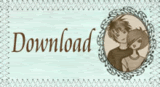

4 comments:
I'd never have thought of combining these images, so thank you for that fantastic idea. I love this card xx
Congrats Craftyanny on your win
Wow, amazing card, those 2 images are perfect together. You've given me a nudge to remember to use my PSE5 more!
Congratulations Craftyanny, loved your card.
wow I'm gobsmacked, that's the third thing I've won today!!!!
Thanks I'll email you soon, I'm absolutely delighted to have won your challenge
hugs
Anne x
Wowee Karen this is fab! It's great to see Mikey and Madison together as they were literal MADE for eachother!
Your tutorial is very useful,I do the same thing but with the JPG images - deleting the white space from around he characters rather than filling in empty areas.
Fabulous card!
Post a Comment